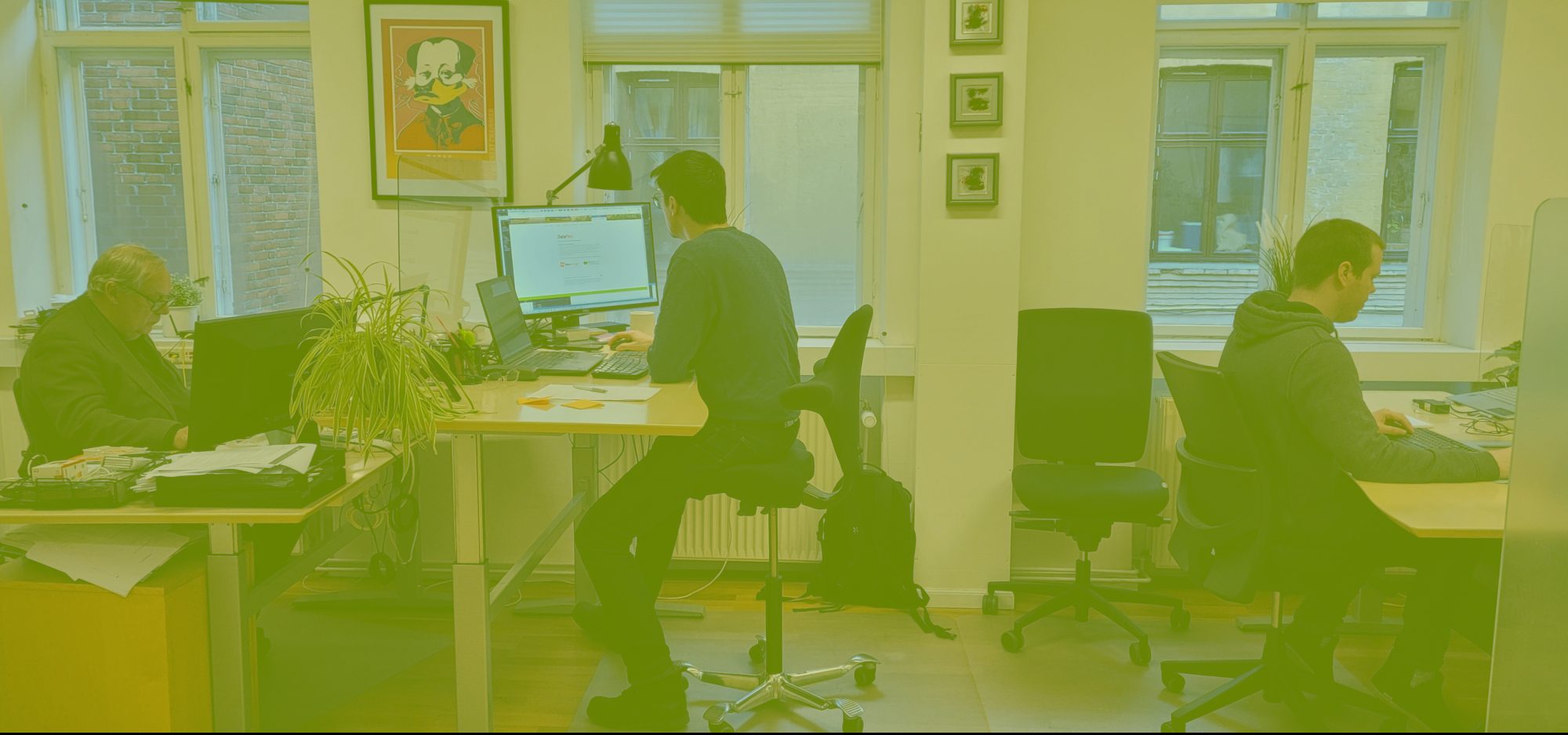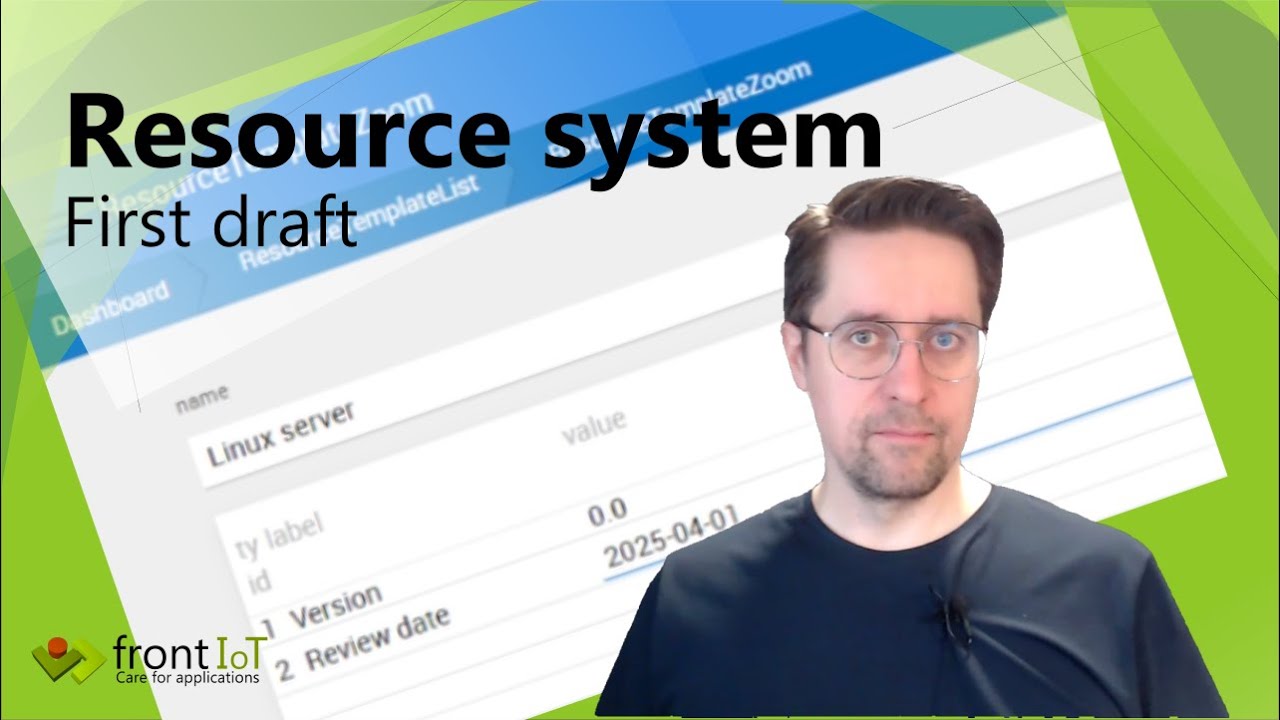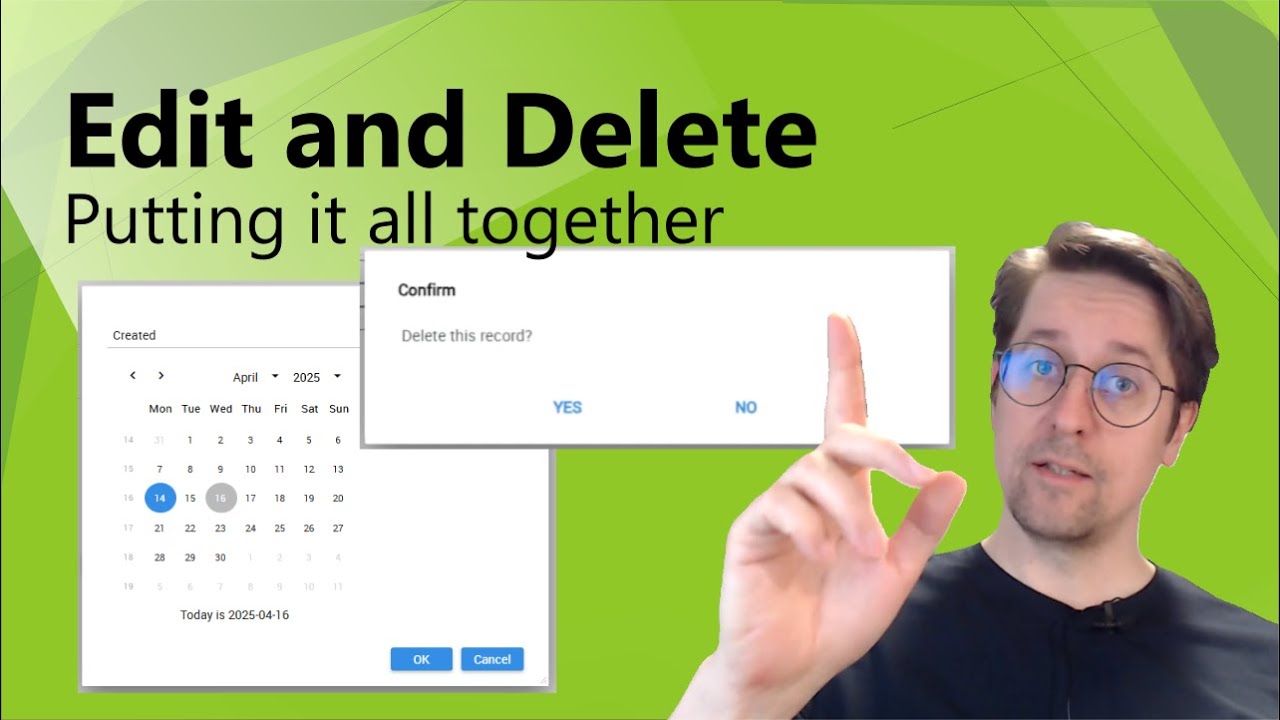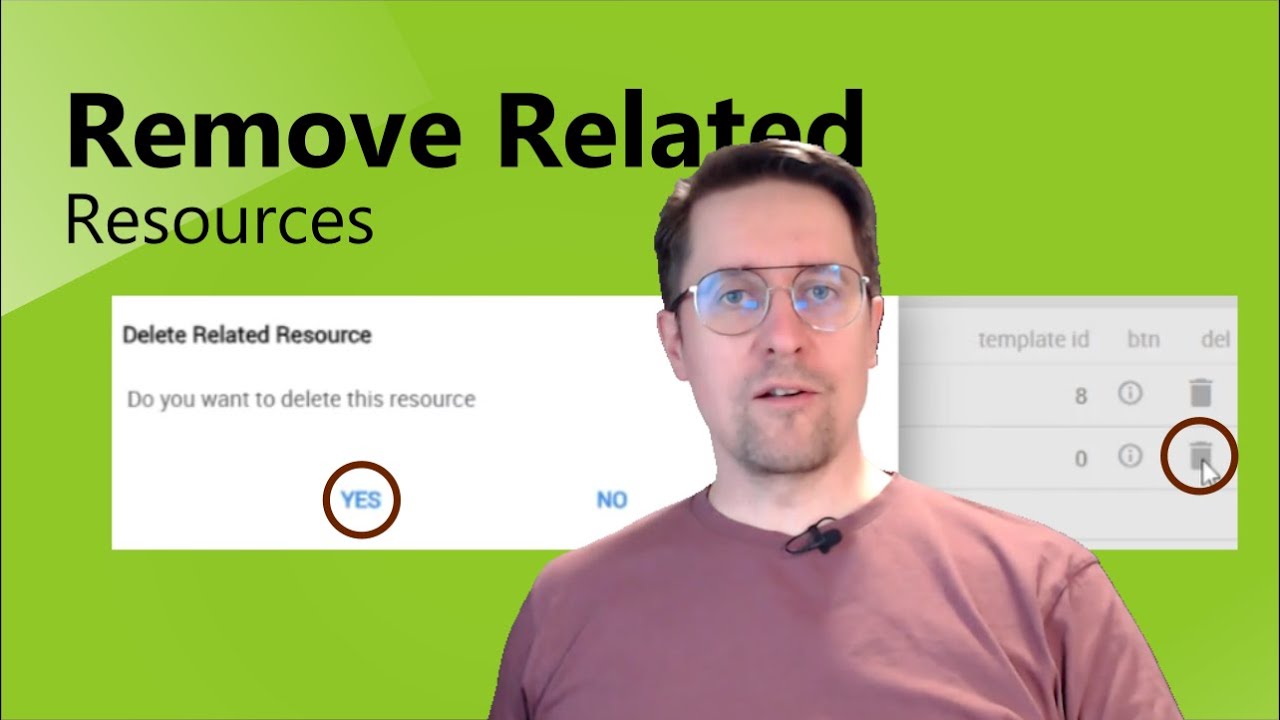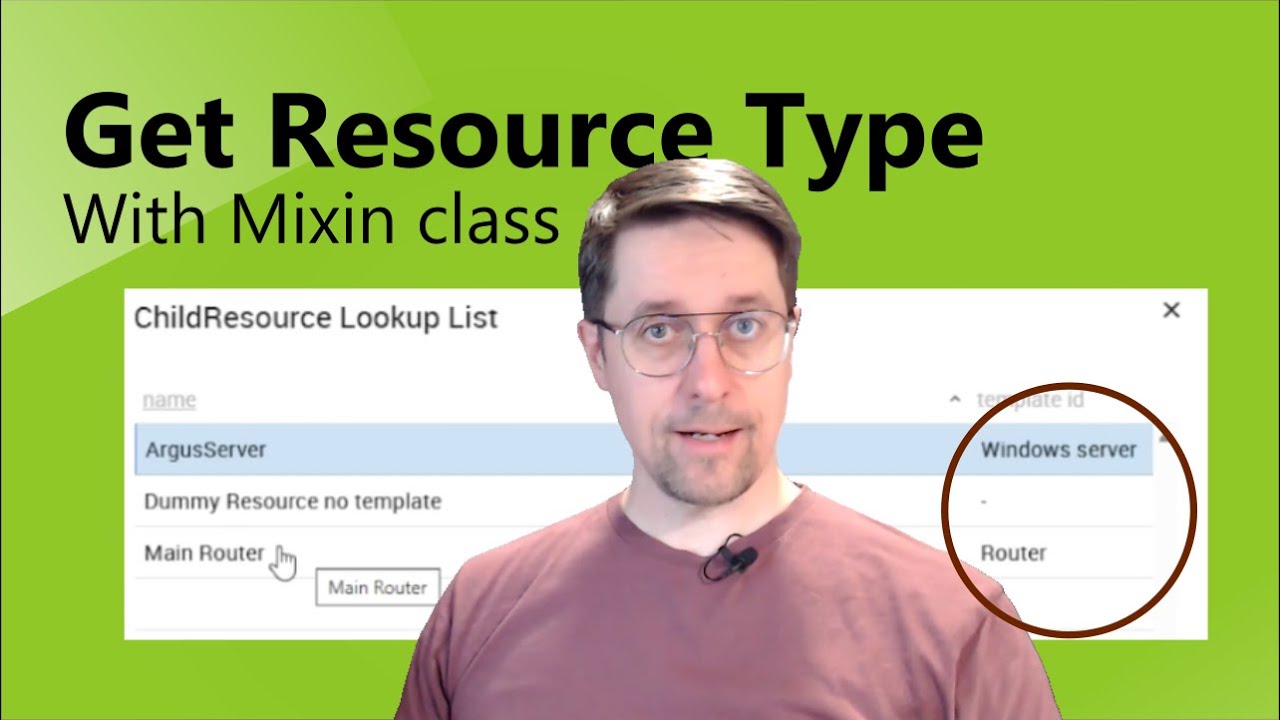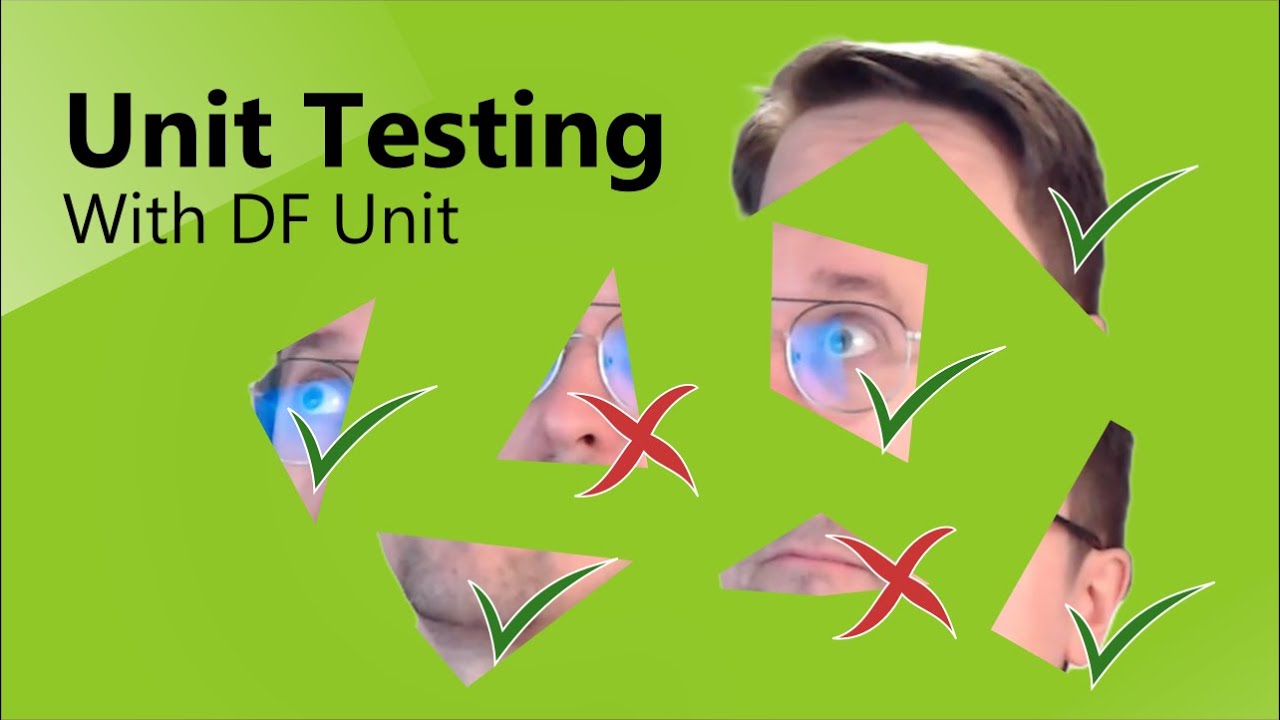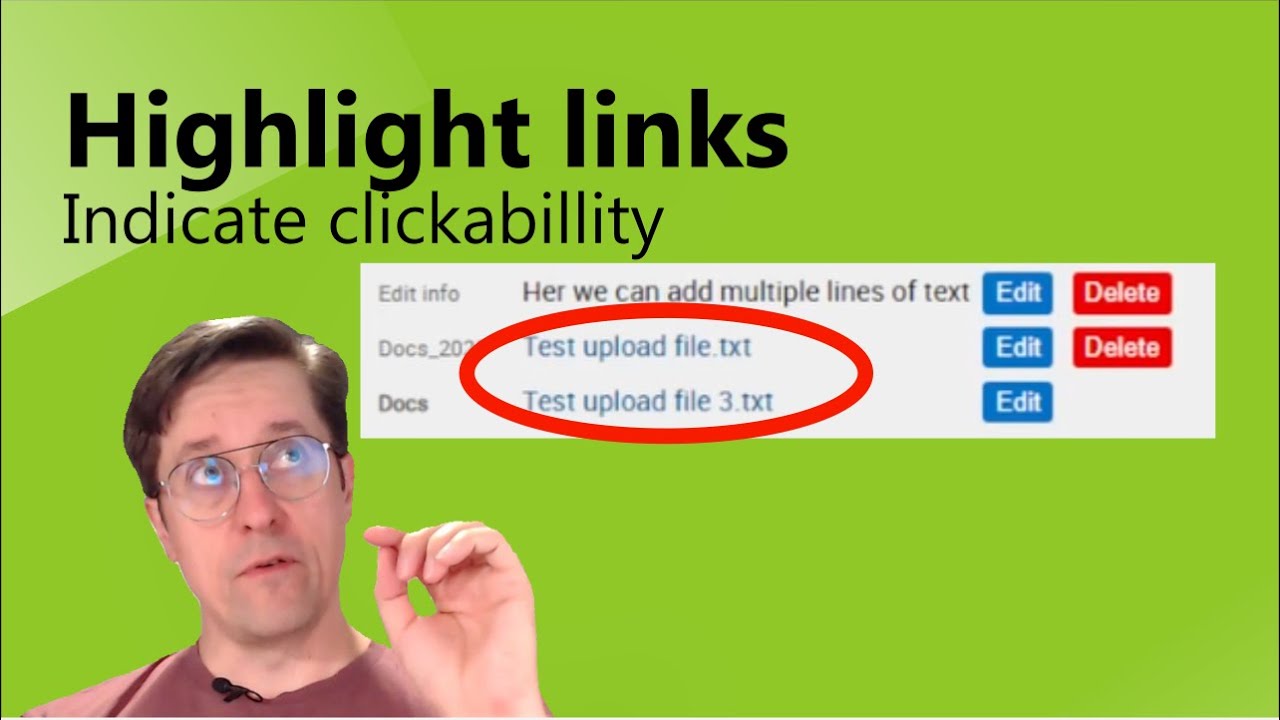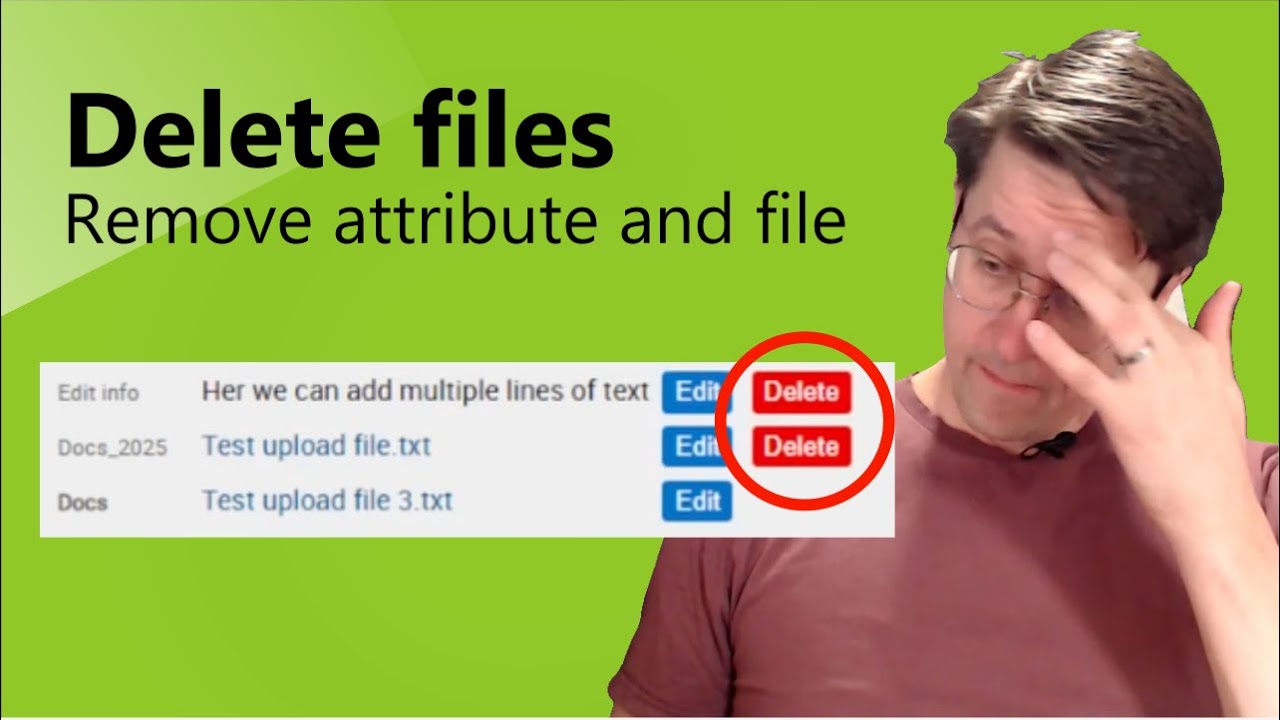Building a resource system video overview list
Music by Thulla C. Wamberg – find her on YouTube or Spotify
Building a resource syste,
In this video we start from the very begining by creating a workspace and a database, adding some tables and creating our first views. In about 20 minutes we have our first basic application that we will continue to work on in future videos. https://www.frontiot.com
DataDictionaries provide many powerfull tools to build applications. In this video we look at Constraints that allow us to filter what data is being shown in a view. https://www.frontiot.com https://dataflex.dev
In this video we use sql to populate a list of templats in a combo select box. Using SQL in DataFlex is not entierly the same thing as connection the application to a database. In order to access the databasem, you need a separate handle connecting to the database using cSQLExecutor. https://www.frontiot.com https://dataflex.dev
When working with a small amount of options, combo boxes are the ideal solution. This time we are going to place one directly in a grid to select the type of attribute. The values are stored in a simple validation table and I’ll show you all the steps in this video. https://www.frontiot.com https://dataflex.dev
In order to get more flexibillity in the way we display and work with each attribute we need to change the attribute Grid to an HtmlList. We also add a modal popup box where we in a later video will facilitate the modification of multiple data types for our attributes. https://www.frontiot.com https://dataflex.dev
Since attributes come in all kind of flavours, we need to make this edit modal panel as flexible as possible. In this video we make sure we can handle multiple formats and prepare to extend with new ones as we come up with them in the future. https://www.frontiot.com https://dataflex.dev
With the structure in place in our Modal Popup we also need to make sure we can edit and delete data. In this video we look at all the details around getting this important detail to work. https://www.frontiot.com https://dataflex.dev
DataFlex Flextron applications are actually webpages wrapped in a windows application frame.Thus they can be styled using regular css. In this video we look at how we include a css-file and style a few buttons and also how we can bring up the DevTools for debugging and easier testing of our design. https://www.frontiot.com https://dataflex.dev
We have the templates with default values and our resources that should be based on those templates. So, we want to show the template values by default in our resource, but we also want to be able to update them and reset them. This is a bit of a hairball to get to work properly so this video hade to be split in two. This first part is about the DataDictionaries and SQL-queries needed to get this to work. https://www.frontiot.com https://dataflex.dev
This is a continuation of the video about binding template values to our Resources. Here we do the final touch to make the interface look nice and user friendly. Do not forget to watch the first part as well =) ![]() • Binding templates to our resources – Part 1 https://www.frontiot.com https://dataflex.dev
• Binding templates to our resources – Part 1 https://www.frontiot.com https://dataflex.dev
With the Resources working and the option to add Attributes, there is one more feature we would like in our application, and that is to Relate Resources to eachother. That is what we will enable in this video. https://www.frontiot.com https://dataflex.dev